Multi-PC environment monitoring and remote chat technology
Oct 1, 2024· ·
1 min read
·
1 min read
Kim JaeHyeon
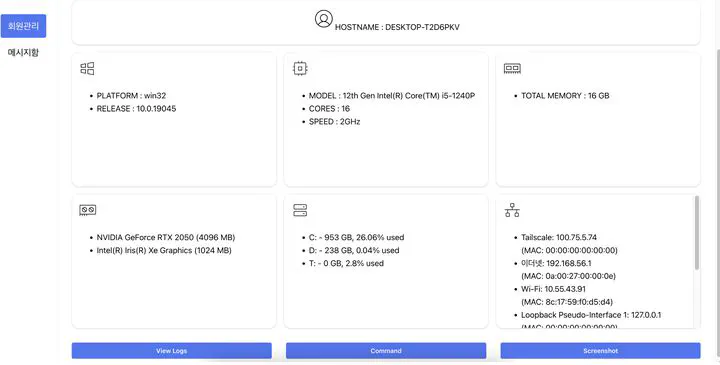 Image credit:
Image credit:Feature Summary
Web Browser(admin-page)
- Inquire HW information, SDK information, and RESOURCE information of the client.
- Based on the client’s RESOURCE information, obtain the PID of the program running on the client, using that PID to forcefully terminate the program running on the client.
- Capture and query the current screen of the ClientClient.
Server(backend)
- Store HW information, SDK information, and RESOURCE information of the client.
- Save the screenshot sent by the client.
- Forward the command from admin-page to the Client.
- Forward the client’s information to the admin-page so that it can be viewed.
Client(collector)
- Collect and send HW information, SDK information, and RESOURCE information of the currently installed device to the server. Of these, RESOURCE information is sent in a user-defined time cycle (default 5 minutes).
- When the server receives a command and receives a PID, it terminates that PID. After that, update the RESOURCE information once again and send it to the server.
- Take the command from the server, capture the screenshot, and forward it to the server.